HAlERr>>.Im BacK!!!!!!!!!LONG TIME NO BLOG..AgAin!!Im HIR to EnCOde My 4th bloG!!!!yEs!!!!!all my ActiViTY iS doNE!!!!!!inFERnEss IT is verY Easy!!!beCauSe i just Encode the basic html and i just encoding
the paper that given by Ma'Am verA Cruz!!!!
WhiLE Doing my Activity #1,I'vE LearNEd many thiNGs!!SuCh As THe baSiC Html again anD alSo hoW it use!!!!!!I'Ve leaRned tHe html tags that are surrounded by two angle brackets...just like this<>..It Comes inpair also and anything placed in between tags called the element content.Ive learned also the Html tags are not case sentisitive.
WhiLE doing my Activity#2, I'Ve learned the heading tags that defines with the h1 to h6 tags.The h1 defines the largest heading and the smallest heading was the h6.
In Activity#3, I've learned the TEXT ALIGNMENT. The center defines the text in the center alignment.The left defines the text in the left alignment.The rignt defines the text in the right alignment.The justify defines the text in the justify alignment
I've learned the StandAlone Tags in Activity #4.Such as the br which inserts a single line break,the hr inserts a horizontal line break. and the p defines a paragraph.And Ive learned that the br and hr tags are examples of StandAlone Tags which iT doesn't need any closing tags.
Text Formatting Tags defines a lot of elements for formatting output like bold or italic text.
This Activity was #5.It demonstrate how you can format text in an HTML document.In this activity I've learned the TagS such as the blod text, underline text, emphasized,big text,small text, the supercripted text. the subscripted text, strong text and the italic text.
Preformatted text preserves both spaces and line breaks.The pre tags is good for displaying computer code.This example demonstrates how you can control the lines breaks and spaces with the pre tags.The pre
defines the preformatted text.
This Activity was #6.
I've learned in this Acitivity #7 was the Font Attributes. The default font size was 3 and the biggest font size was 7 and also the smallest size was 1.Attributes can have additional informations about the HTML elements on your page. Attributes always come in name/pairs.Attibutes are always added to the start tag of an HTML elements.
In acTivity #8..Ive learned the Background ColOR..
In aCtiVity#9n...Ive learned the BacKground ImagE
ThankZ GoD BecaUse I Did Not encOuntered some problems when in time of encoding my activities
I just try my best and it comes now pErfect...ANG BILIS..JejeJE
MoVing oN i Will Try mY bEst That I CAn to achieves my goals..I will Try to address all the obstacles That I met or all i have encountered..I will continue also to sharpen my mind and abilitiesso that i will achieves my all dreams in my liFe!!!!!!


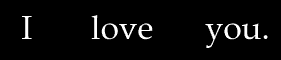



















0 comments:
Post a Comment